Eric Sent me some new images to play around with. I'm happy with the results! I am not sure if I am sizing it right or implementing it the way he has envisioned, but it's just a test.
ps. Also, notice how much control you have with this game. You can only jump a very small height. That is, unless you get a running start and bound off things! I think it's very important to have emerging complexity, to allow the player to grow his/her skills over time. Being able to do things you never could when you first start the game, using the same tools is cool. notice how I can jump really high onto a platform, or land on top of the tower, just as easily.
-nic
Thursday, December 11, 2008
Wednesday, December 10, 2008
Using multiple tiles to make a curved surface
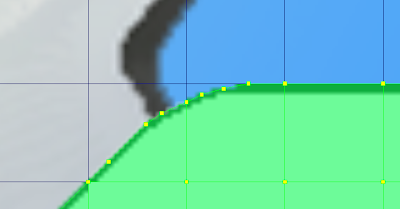
When you are working with tiles there's a problem you encounter if you want to make a curved slope: the slope always has to end at the top of the tile in order for it to match up with the resto of the tiles you have created. This poses some issues if you want to make a gentle slope. The solution is to creat two tiles that fit togeather as shown in the image above.
Saturday, December 6, 2008
Zoom! The illusion of speed.
Here is a video showing off the newest features explained in the last post. Specifically I found that it was interesting how much better the game looks after giving the camera a little more flexible mount. That is to say, when the probe moves quickly, the camera lags behind a bit relative to the speed it's traveling. This small change has really spruced up the game some I think.
-nic
-nic
Thursday, December 4, 2008
new features. Charge indicator and camera flex!
Hello. I added a new power indicator and killed the vector between the mouse and the probe which was causeing some people to get confused about the movement of the character. It was said that it looked like the player was "pulling on a string" to get the ball moving.. that wasn't the intention I was looking for. I added a 4 stage power indicator to help with the look, and to give people a way to gague the power better of the ball.
Secondly, I made the camera tracking a little more sloppy for two reasons:
a) it made some physics "jiggling" less noticable when the ball is moving slowly.
b) it gives a much better feel for the speed of the probe and makes it feel more lively and fun!
Here is a video that shows most of the changes (except the camera elasticity and removal of "string" which is cool! But hey I can't just make videos all day!)
Saturday, November 29, 2008
tile layers for quicker, more consistant level creation
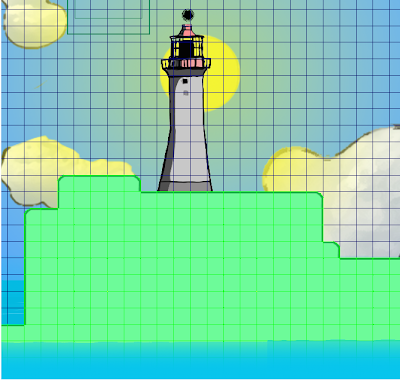
After playing around with freeform levels, and playing with layers, I have decided, at least for now to do more tile-map level editing. I have made this decision for the following reasons.
1) tile layers simplify the collision properties of the objects. For instance you won't accidentally make a spot for the player to fall though, or get hung up on just because you didn't quite get the alignment of pieces just right.
2) tile layers allow for a more consistent spacing, and feel of the levels.
3) Simplification helps when working with other team members. we know how big each piece has to be: 20/20 pixels.
The one down side is that it takes away some of the free form custom feeling of some of the levels. We can still do a lot by adding separate pieces outside the tile map as shown "as a lighthouse in the image above", and being tricky with the way we create the tiles. Here is a quick view from the level editor of the progress.
Tuesday, November 25, 2008
Level selection menu created
I Created a quick level selection option so that I can easily create levels that can be played from the main menu. I eventually want to make the levels look like "worlds" in a universe.. but i'm not going to waste too much time on that right now.
I am now having to clean up some of the code to make it easier to port the player object into other levels.. without having to re-create him in each one. I will use a dummy object that can be placed in a new level.. and the player object will simply be put in that position. I guess we could put this in the very needed: cleanup catagory. Coming along nicely though. I'm getting better an whipping up ui controls, and working with the scenegraphs (object-image layer). So that's the added benefit of cleaning this code up.
cheers!
-nic
I am now having to clean up some of the code to make it easier to port the player object into other levels.. without having to re-create him in each one. I will use a dummy object that can be placed in a new level.. and the player object will simply be put in that position. I guess we could put this in the very needed: cleanup catagory. Coming along nicely though. I'm getting better an whipping up ui controls, and working with the scenegraphs (object-image layer). So that's the added benefit of cleaning this code up.
cheers!
-nic
Sunday, November 23, 2008
local games option
I added a "local game" option. This will allow gamers to decide to play locally and will not attempt to connect with the server. The advantage of this is that you will be able to play even if you don't have an internet connection. An additional fringe benefit is that it makes testing the game a little easier since you don't have to wait for the latest challenger information to be loaded every time.
phsyics bugs resolved!
Melv was able to resolve most of the physics bugs in TGB for me! The probe will no longer get hung up on corners, or while sliding down ramps! This is something that was a real show-stopper for me.. kudos to Melv!
Thursday, November 20, 2008
Network code.
I've been working on net code mostly lately. I am in Seattle for a couple weeks, but I'm finding time to get some work done on the game anyway. It took me 6 hrs to figure out why I couldn't connect to the game server back home. It turned out that it was mapping my port incorrectly. That's fixed now.
Melv May, the creator of TGB is working on a couple bugs I've been struggling with where the probe gets caught on corners, and ramps. Hopefully he can fix it as that's a game-breaking problem at the moment.
My next tasklett, is to allow a local game with no competitive ghosting or network connection required. That shouldn't be too much work.. just hack out a quick UI, and a global state variable. I should be able to get it done before I go back to Portland on Friday. I probably won't be able to get too much done this weekend though due to some hosting plans I have.
Melv May, the creator of TGB is working on a couple bugs I've been struggling with where the probe gets caught on corners, and ramps. Hopefully he can fix it as that's a game-breaking problem at the moment.
My next tasklett, is to allow a local game with no competitive ghosting or network connection required. That shouldn't be too much work.. just hack out a quick UI, and a global state variable. I should be able to get it done before I go back to Portland on Friday. I probably won't be able to get too much done this weekend though due to some hosting plans I have.
Wednesday, July 2, 2008
cracklepop demo alpha version 0.119
goal: try to beat it with 100 seconds on the clock. It's not impossible.. but very hard. I haven't even done it! (my best is 97.2)
video showing improvements:
new version includes the following:
1) effect for grabbing energy, and other visual cues
2) changed level time to 100 seconds so it's hard to loose. This will make it easier for beginners to learn the ropes but still allow them to compete for time.
3) fixed mouse jump. It was a layering problem. It's since been fixed.
4) increased the zoom out slightly for the level
=link discontinued=
cracklepop_alpha_0.119 DOWNLOAD
video showing improvements:
new version includes the following:
1) effect for grabbing energy, and other visual cues
2) changed level time to 100 seconds so it's hard to loose. This will make it easier for beginners to learn the ropes but still allow them to compete for time.
3) fixed mouse jump. It was a layering problem. It's since been fixed.
4) increased the zoom out slightly for the level
=link discontinued=
cracklepop_alpha_0.119 DOWNLOAD
Monday, June 30, 2008
new alpha version download
here is a new alpha-version for you to try.
=link discontinued=
http://dl.getdropbox.com/u/44618/cracklepop_alpha_0.115.rar
fyi: please use spacebar to jump
as there is a known issue where the mouse button doesn't work all the time.
known issue 2: you get stuck occasionally. hit escape, then restart.. hopefully I'll fix this soon.
patch-notes:
I noticed some problems with play-control and have since change the way you move in the following ways:
1.No more charging to jump. Now you will intantaniously be jumped according to the lengh of the vector (how far your mouse is from the ball). I noticed a problem with the charging, and releaseing. Since you always wanted to be able to react quickly to a bounce you would charge up a jump. Often this would cause you to have too much force when you only needed a small jump. Now you can jump with any force and direction you want at a moments notice making the game more enjoyabe due to better play-control.
2. Graphics. I added some pretty particle effects. Some just to be purty.. and others to be functional. For instance you will notice that when a jump is available you will see the ball lights up. This gives you a visual clue that makes it easier to know when you can jump.
3. Limited jump-spamming. There was a bug where a player could keep hitting the space bar over and over again to fly around the level.. that's since been smashed.
=link discontinued=
http://dl.getdropbox.com/u/44618/cracklepop_alpha_0.115.rar
fyi: please use spacebar to jump
as there is a known issue where the mouse button doesn't work all the time.
known issue 2: you get stuck occasionally. hit escape, then restart.. hopefully I'll fix this soon.
patch-notes:
I noticed some problems with play-control and have since change the way you move in the following ways:
1.No more charging to jump. Now you will intantaniously be jumped according to the lengh of the vector (how far your mouse is from the ball). I noticed a problem with the charging, and releaseing. Since you always wanted to be able to react quickly to a bounce you would charge up a jump. Often this would cause you to have too much force when you only needed a small jump. Now you can jump with any force and direction you want at a moments notice making the game more enjoyabe due to better play-control.
2. Graphics. I added some pretty particle effects. Some just to be purty.. and others to be functional. For instance you will notice that when a jump is available you will see the ball lights up. This gives you a visual clue that makes it easier to know when you can jump.
3. Limited jump-spamming. There was a bug where a player could keep hitting the space bar over and over again to fly around the level.. that's since been smashed.
Saturday, June 28, 2008
pre-alpha demo download!
demo download:
=link discontinued= https://dl.getdropbox.com/u/44618/cracklepop_alpha_0.112.rar
Don't expect too much, but I have a demo level compiled. Lots of work to do still. Let me know if you have any good ideas on inprovements.
cheers!
-nic
ps. Here's the time to beat: 16.3 seconds! Remember, getting stars rapidly gives you combos which increases your time.. each star only gives you 1/10th of a second normally.
=link discontinued= https://dl.getdropbox.com/u/44618/cracklepop_alpha_0.112.rar
Don't expect too much, but I have a demo level compiled. Lots of work to do still. Let me know if you have any good ideas on inprovements.
cheers!
-nic
ps. Here's the time to beat: 16.3 seconds! Remember, getting stars rapidly gives you combos which increases your time.. each star only gives you 1/10th of a second normally.
Friday, June 27, 2008
demo level
New video. Demo level. I'll see if I can post the level. Please give me some feedback and tell me what you think, and any suggestions to improve gameplay. If your feeling competitive you can try to beat my score in the video.. 10.1 second. Getting stars shaves off 1/10th of a second. Getting combos greatly increases subsequent time increases from stars. For instance your 21st star gives you half a second added to your time.
note: theres still a sticky but.. reset the level if you get stuck!
note: theres still a sticky but.. reset the level if you get stuck!
Saturday, June 21, 2008
collision problem continued, and a new feel
I want to discuss 2 things.
First, what the heck is going on with this collision problem! It seems to be the most problematic when it's hitting a slight slope. Anyone have a solution to this buggy behaviour??
Secondly, what do you think about the new size of my guy. He certainly looks more intersteller-orby.. which is kind of the way I'm trying to work in now. I also increased his size to make it easier to see what he looks like in normal play, and changes some of his behaviour. Let me know if you think it's a good or bad move and why. Heres the vid:
First, what the heck is going on with this collision problem! It seems to be the most problematic when it's hitting a slight slope. Anyone have a solution to this buggy behaviour??
Secondly, what do you think about the new size of my guy. He certainly looks more intersteller-orby.. which is kind of the way I'm trying to work in now. I also increased his size to make it easier to see what he looks like in normal play, and changes some of his behaviour. Let me know if you think it's a good or bad move and why. Heres the vid:
Collision problem, help I'm stuck in the sand!
I've been having recurring collision problems from the very beginning of development. It seems that somehow the collision system gets confused and places my toon slightly inside the object it has collided with.. then it stops accepting any response from it. It's very possible that I am screwing this up by the way I am setting up my physics/collision model. I'm going to bring it up in a thread with some folks over at GG and see what they say. Here's a video showing my problem. It also shows off how I now use extensive overlapping collision boxes to work around the "only concave" collision box limitation.
-nic
details of my physics and collision rollout:


-nic
details of my physics and collision rollout:


Friday, June 20, 2008
parallaxing demo
I made a little 2 minute video of my unfinished island level to show some of the new parallaxing functionality. Expect to see some terribly jumps, some crappy textures, and the end of the map a couple of times.. also look for the unintentional falic island at the end. Anyways enjoy. Please leave comments if you have them.
Thursday, June 19, 2008
hand drawn levels
Friday, June 13, 2008
slopes in TGB
here's how it looks in game (sort of)

You cannot create concave collision shapes in TGB. This means that you can't technically make a pretty slope or hole or anything in any of your levels. Well, that's not entirely true. You can fudge it pretty well. I have a picture with collision boxes turned on so you can see the slope the way it was created, and now it looks afterwards.
While this works pretty well, there seems to be a probem with getting stuck in certain places in the game. You get glued to the floor, never to move again. It's kind of a bummer, and I've noticed it happens more if you stick a bunch of shapes next to each other like I have done here. I have seen some people complaining about this kind of thing on the forum, so hopefully they figure out how to fix it so I don't have to "hack" a fix in.
picture highlighting the curve construction:


You cannot create concave collision shapes in TGB. This means that you can't technically make a pretty slope or hole or anything in any of your levels. Well, that's not entirely true. You can fudge it pretty well. I have a picture with collision boxes turned on so you can see the slope the way it was created, and now it looks afterwards.
While this works pretty well, there seems to be a probem with getting stuck in certain places in the game. You get glued to the floor, never to move again. It's kind of a bummer, and I've noticed it happens more if you stick a bunch of shapes next to each other like I have done here. I have seen some people complaining about this kind of thing on the forum, so hopefully they figure out how to fix it so I don't have to "hack" a fix in.
picture highlighting the curve construction:

Thursday, June 12, 2008
Tuesday, June 10, 2008
task list
accomplishments short list:
[to do]
create score board
create basic restart/quit menu
enhance combo graphics
add sound for charging jump
add collision sound
add splash sound for water (wait for patch)
add bubbles for underwater (wait for patch)
[done]
done - add incrementing pitch, combo sound.
done - add floating chain text
done - Limit charges
done - Show Charge Arrow
done - Camera view zoom
done - limit power
done - make an initial level
done - change ball color when jump is available
done - create timer with best time on it
done - add death trigger for out of bounds
done - cap zoom level far/near
done - new level - done
done - water splash (done but bugged in the current engine version: 7.2.3)
done - add stars to collect
done - add coin sound (took forever because I didn't know I had to reload env to get sounds to play)
done - fix coin problem (adding too many when level restarts)
done - collect coins to win (done bet triggers are broken in current envine version)
done - chain combo code
[to do]
create score board
create basic restart/quit menu
enhance combo graphics
add sound for charging jump
add collision sound
add splash sound for water (wait for patch)
add bubbles for underwater (wait for patch)
[done]
done - add incrementing pitch, combo sound.
done - add floating chain text
done - Limit charges
done - Show Charge Arrow
done - Camera view zoom
done - limit power
done - make an initial level
done - change ball color when jump is available
done - create timer with best time on it
done - add death trigger for out of bounds
done - cap zoom level far/near
done - new level - done
done - water splash (done but bugged in the current engine version: 7.2.3)
done - add stars to collect
done - add coin sound (took forever because I didn't know I had to reload env to get sounds to play)
done - fix coin problem (adding too many when level restarts)
done - collect coins to win (done bet triggers are broken in current envine version)
done - chain combo code
Monday, June 9, 2008

New level. I am playing with different kinds of levels. I added a "splash" when falling into the water but the trigger seems to only work once... something I'm working on (edit: this is a known problem in the new version of TGB 1.7.3). In any case this level has a little more scenery. I'm still looking for an artist to work with to help me hash out some of these levels. Enjoy!
-nic
ps, this video has my collision boxes turned on which gives it that yellowish outlines to all my primitives.
image showing the whole level:
Saturday, June 7, 2008
First demo level and (small) gameplay movie!
Friday, June 6, 2008
Initial images from my latest project.

about latest game
I just started on a new project. I set aside 4 hours to make a super simple game. The idea was to have a one-button game. I would have a wheel that would roll around. There would be a rocket attached to the wheel that would release a burst of energy when you pused the space bar. The idea was that by simply timing your jumps with the rotation of the wheel you could move around. The problem is durring play testing the game just wasn't fun. Simple tasks were too hard, and the wheel would get spinning too fast and make it almost impossible to really time things correctly. I could reduce the friction making the wheel turn slower, but then you would often be waiting too long for the wheel to come back around to direct your next jump; Also it made the physics look akward. If I wasn't using a physics engine, you could probably do a better job of making it fun by making it more like a puzzle game, but it just wasn't working out.
controls
I decided to start over-complicating things right off the bat by adding directional "jumping" by using the space bar, to jump towards the mouse. This is an intuitive way to move around and using the mouse give you very fine-grained contol over your direction. To make things interesting, I disable jumping again until you collide with something. This allows you to still chain jumps, but keeps you from doing too much in-air maneuvering.
By holding down the spacebar you will see an arrow pointing towards your mouse, filling up indicating how much power you have stored up. Upon releasing the space bar you will be hurled forth!

gameplay
You can beat levels by ether completing it in a certain ammount of time, or a minimal ammount of jumps. Either way will win the level, but you will have to earn a bronze in either one to progress. You will also be rewarded for completing levels in both ways and by getting gold medals for exceptional efforts. There will be many natural obsticals to overcome as well as bad guys to avoid. As the game progresses you will get powerups to handle these situations including lazer-guns and rocket launchers.
Subscribe to:
Comments (Atom)


