This video showcases trees and leaves as well as new tiles by Eric. I think it's turning out very nice so far. The leaves are created randomly in size, direction speed, rotation and turbulence which give is a pretty natural feel I believe.
Tuesday, January 27, 2009
Sunday, January 18, 2009
New Tiles by eric
Thursday, December 11, 2008
Testing Backgrounds and Probe images.
Eric Sent me some new images to play around with. I'm happy with the results! I am not sure if I am sizing it right or implementing it the way he has envisioned, but it's just a test.
ps. Also, notice how much control you have with this game. You can only jump a very small height. That is, unless you get a running start and bound off things! I think it's very important to have emerging complexity, to allow the player to grow his/her skills over time. Being able to do things you never could when you first start the game, using the same tools is cool. notice how I can jump really high onto a platform, or land on top of the tower, just as easily.
-nic
ps. Also, notice how much control you have with this game. You can only jump a very small height. That is, unless you get a running start and bound off things! I think it's very important to have emerging complexity, to allow the player to grow his/her skills over time. Being able to do things you never could when you first start the game, using the same tools is cool. notice how I can jump really high onto a platform, or land on top of the tower, just as easily.
-nic
Wednesday, December 10, 2008
Using multiple tiles to make a curved surface
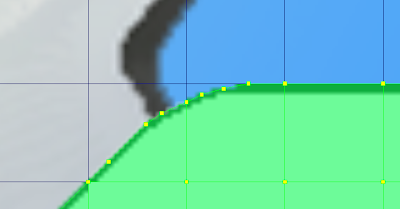
When you are working with tiles there's a problem you encounter if you want to make a curved slope: the slope always has to end at the top of the tile in order for it to match up with the resto of the tiles you have created. This poses some issues if you want to make a gentle slope. The solution is to creat two tiles that fit togeather as shown in the image above.
Saturday, December 6, 2008
Zoom! The illusion of speed.
Here is a video showing off the newest features explained in the last post. Specifically I found that it was interesting how much better the game looks after giving the camera a little more flexible mount. That is to say, when the probe moves quickly, the camera lags behind a bit relative to the speed it's traveling. This small change has really spruced up the game some I think.
-nic
-nic
Thursday, December 4, 2008
new features. Charge indicator and camera flex!
Hello. I added a new power indicator and killed the vector between the mouse and the probe which was causeing some people to get confused about the movement of the character. It was said that it looked like the player was "pulling on a string" to get the ball moving.. that wasn't the intention I was looking for. I added a 4 stage power indicator to help with the look, and to give people a way to gague the power better of the ball.
Secondly, I made the camera tracking a little more sloppy for two reasons:
a) it made some physics "jiggling" less noticable when the ball is moving slowly.
b) it gives a much better feel for the speed of the probe and makes it feel more lively and fun!
Here is a video that shows most of the changes (except the camera elasticity and removal of "string" which is cool! But hey I can't just make videos all day!)
Saturday, November 29, 2008
tile layers for quicker, more consistant level creation
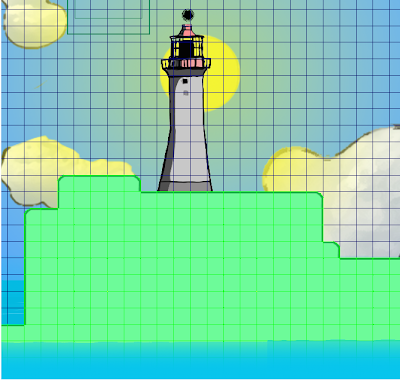
After playing around with freeform levels, and playing with layers, I have decided, at least for now to do more tile-map level editing. I have made this decision for the following reasons.
1) tile layers simplify the collision properties of the objects. For instance you won't accidentally make a spot for the player to fall though, or get hung up on just because you didn't quite get the alignment of pieces just right.
2) tile layers allow for a more consistent spacing, and feel of the levels.
3) Simplification helps when working with other team members. we know how big each piece has to be: 20/20 pixels.
The one down side is that it takes away some of the free form custom feeling of some of the levels. We can still do a lot by adding separate pieces outside the tile map as shown "as a lighthouse in the image above", and being tricky with the way we create the tiles. Here is a quick view from the level editor of the progress.
Subscribe to:
Comments (Atom)
